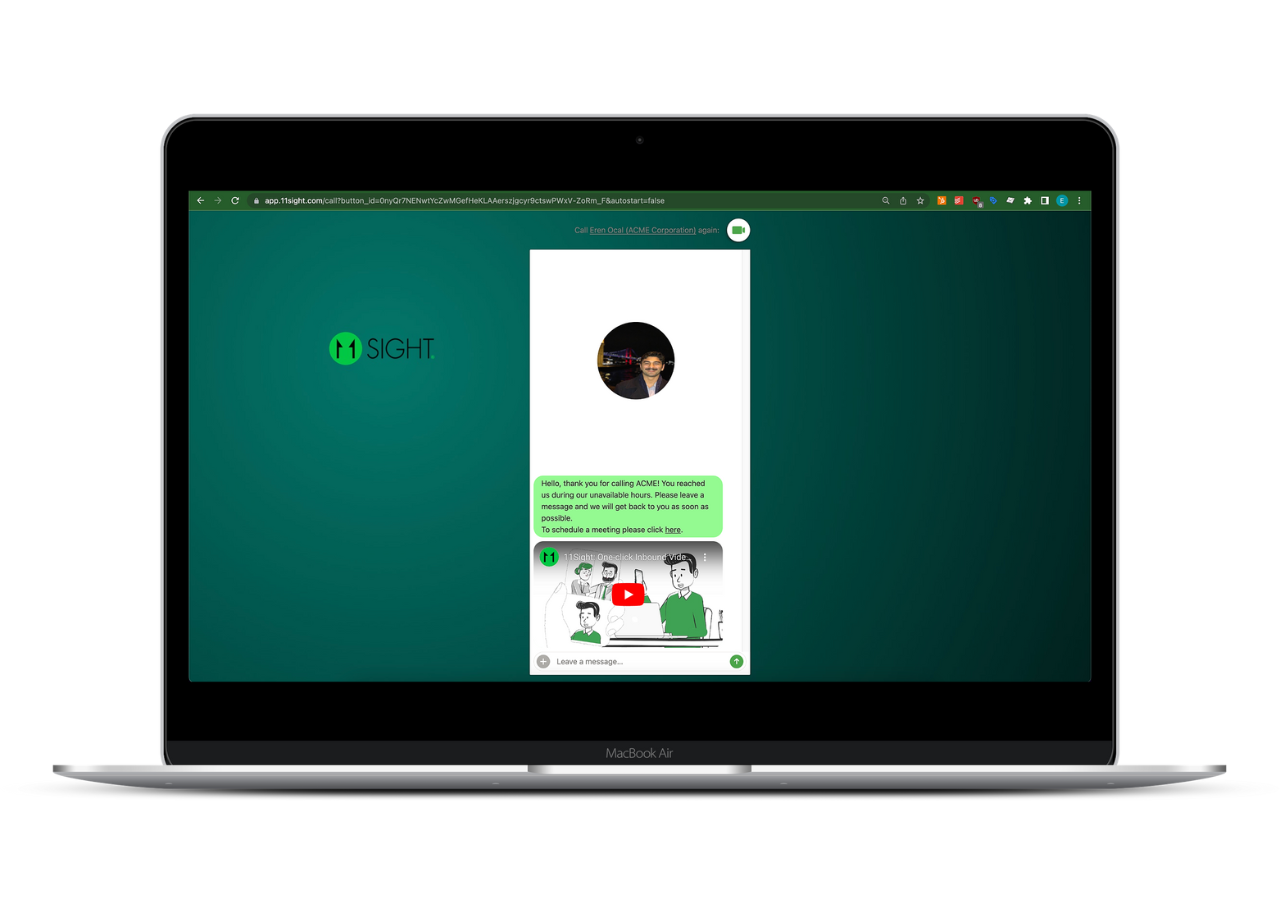Button Types
User Line
Calls a single user.
Can be a button on a web page, a simple URL, or QR code.
Button can expand for caller to choose video, audio, or chat.
You can forward a user line to another user line.
When a new user is added, a user line is automatically created for them.

Team Line
Calls multiple user lines at the same time.
Looks like a user line button to the end user.
Can expand to allow a caller to choose video, audio, or chat.
A Team line can be forwarded to multiple user lines.
To learn how to configure Teams click here.

Multiple-Line Button
Expands into multiple options like departments, people etc. to choose from.
Each option can either be a User line or a Team line that calls multiple people.
Each option expands to allow the caller to choose video, audio, or chat.
To learn how to create one click here.

Message Line
A user line which is always “unavailable”, – i.e. it is never answered.
Does not call anybody.
Callers see a pre-recorded video and/or text message.
Can be used for advertisements, custom messages.