How to Troubleshoot Permissions on Computer Browsers
On Chrome
When making or answering an 11Sight call in your Chrome browser on your computer make sure to click allow to let 11Sight access your camera and microphone.

Step 2
To manage permissions for 11Sight simply type “chrome://settings/content/all” into the address bar and click Enter.
Then search for 11Sight.
Click on the arrow next to http://vmeet.11sight.com and app.11sight.com to edit their permissions.
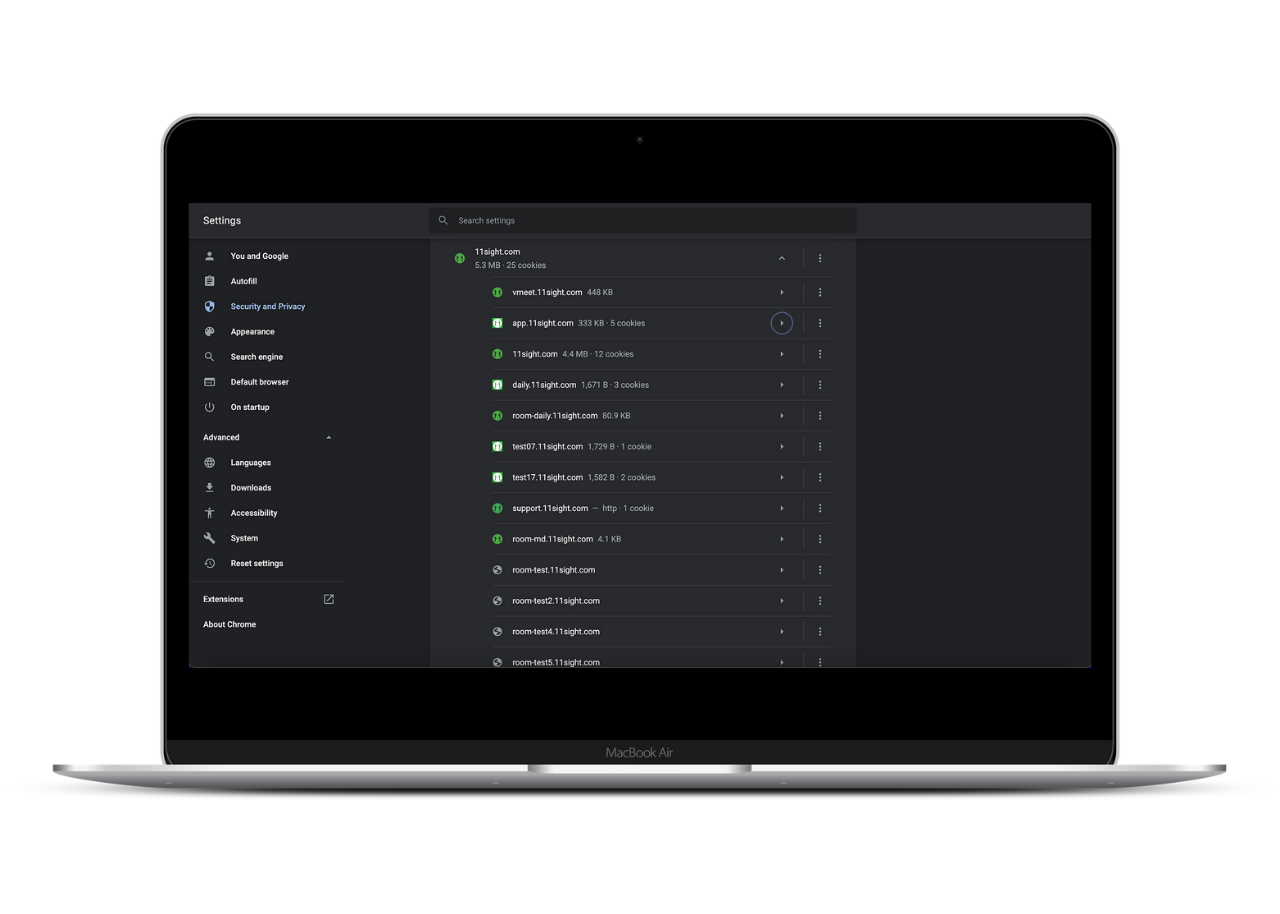
Step 3
Here you can edit the necessary permissions and make sure camera and microphone access are given.
http://vmeet.11sight.com is for the meeting rooms and app.11sight.com is for the e-lines.
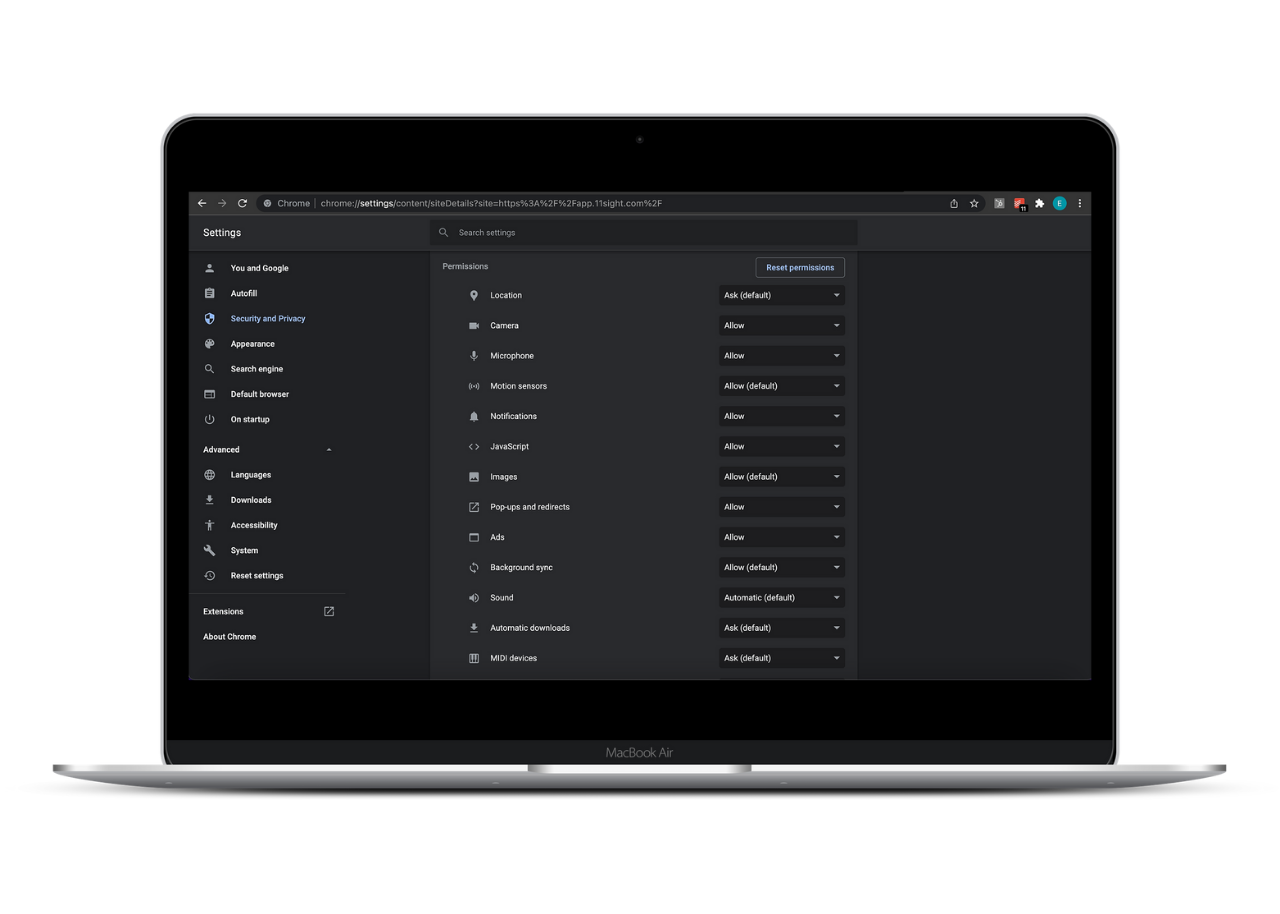
On Safari
When making or answering an 11Sight call in your Safari browser on your computer make sure to click allow to let 11Sight access your camera and microphone.
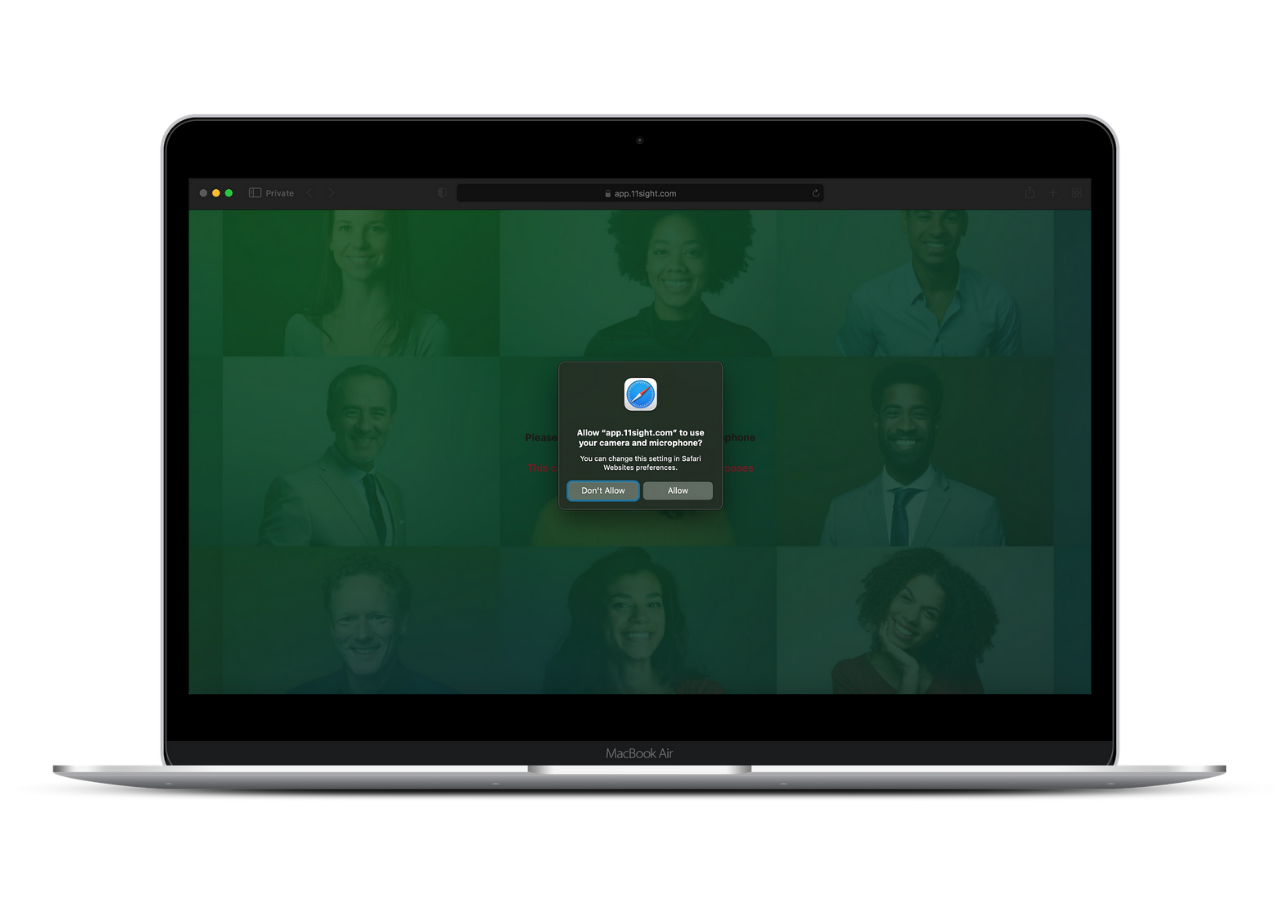
Step 2
You can also manage your Safari permissions by going to Safari Settings for app.11sight.com.
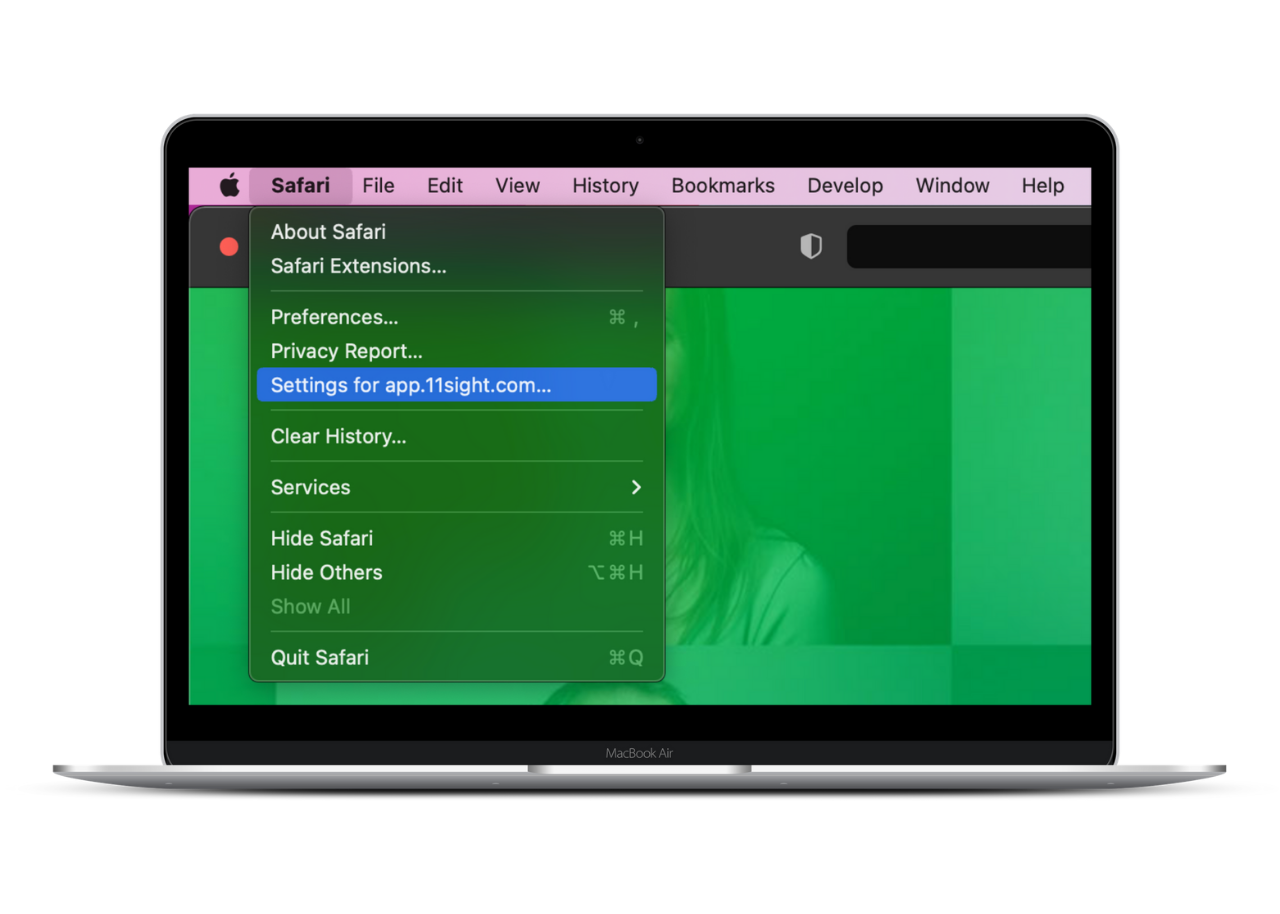
Step 3
You can manage Camera, Microphone and Screen Sharing settings for 11Sight here.

