Configuring a Virtual Background
Configuring a Virtual Background
On the side menu, navigate to Settings > e-Line Configurations.
Under Select vCall display Background choose and option to either blur your background or show an image.
If you chose to display an image click Upload and then Save Changes from the bottom of the page.
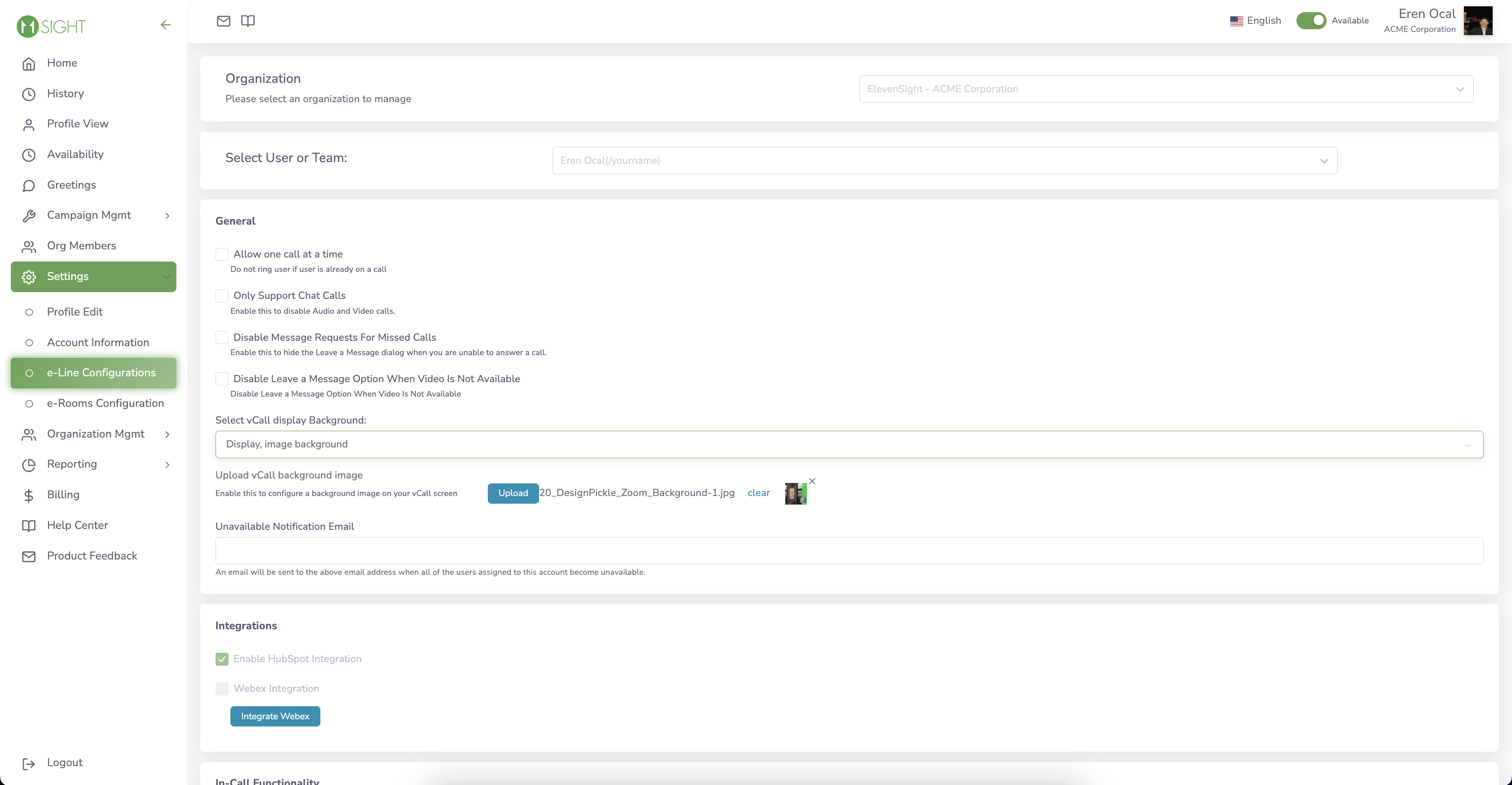
Using the Virtual Background
Using the Virtual Background
In an e-line video call, your virtual background will be enabled by default.
If you’d like to disable it at any time click on the icon seen below.
