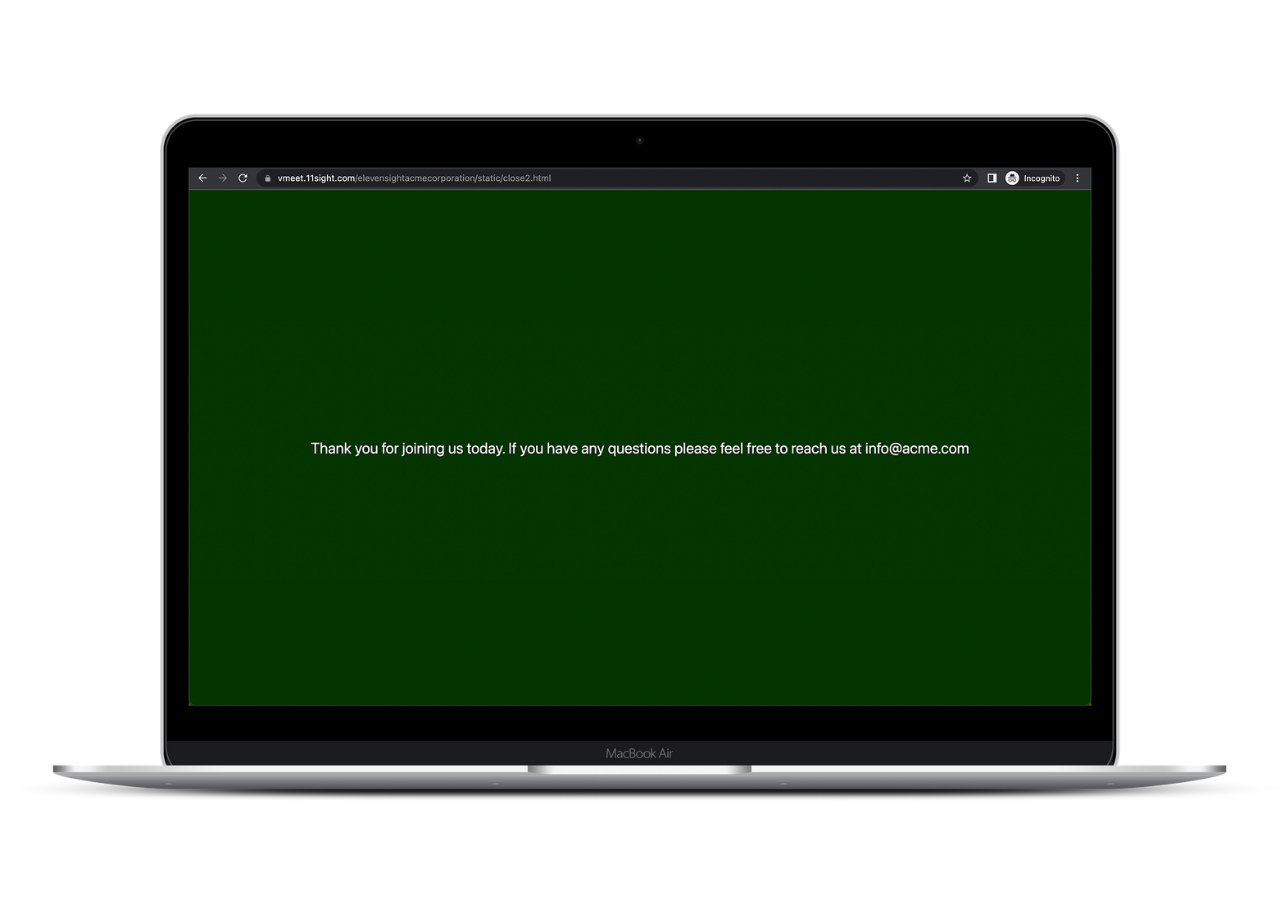How to Customize the Meeting End Page Text
Learn how to customize the text that is shown to your guests at the end of a meeting.
Step 1
On the side menu, navigate to Settings > e-Rooms Configuration.
Find the meeting room you would like to edit and click on the pencil icon under Actions.

Step 2
Write the text you would like to display at the end of a meeting.
Click Save to update the room’s details.
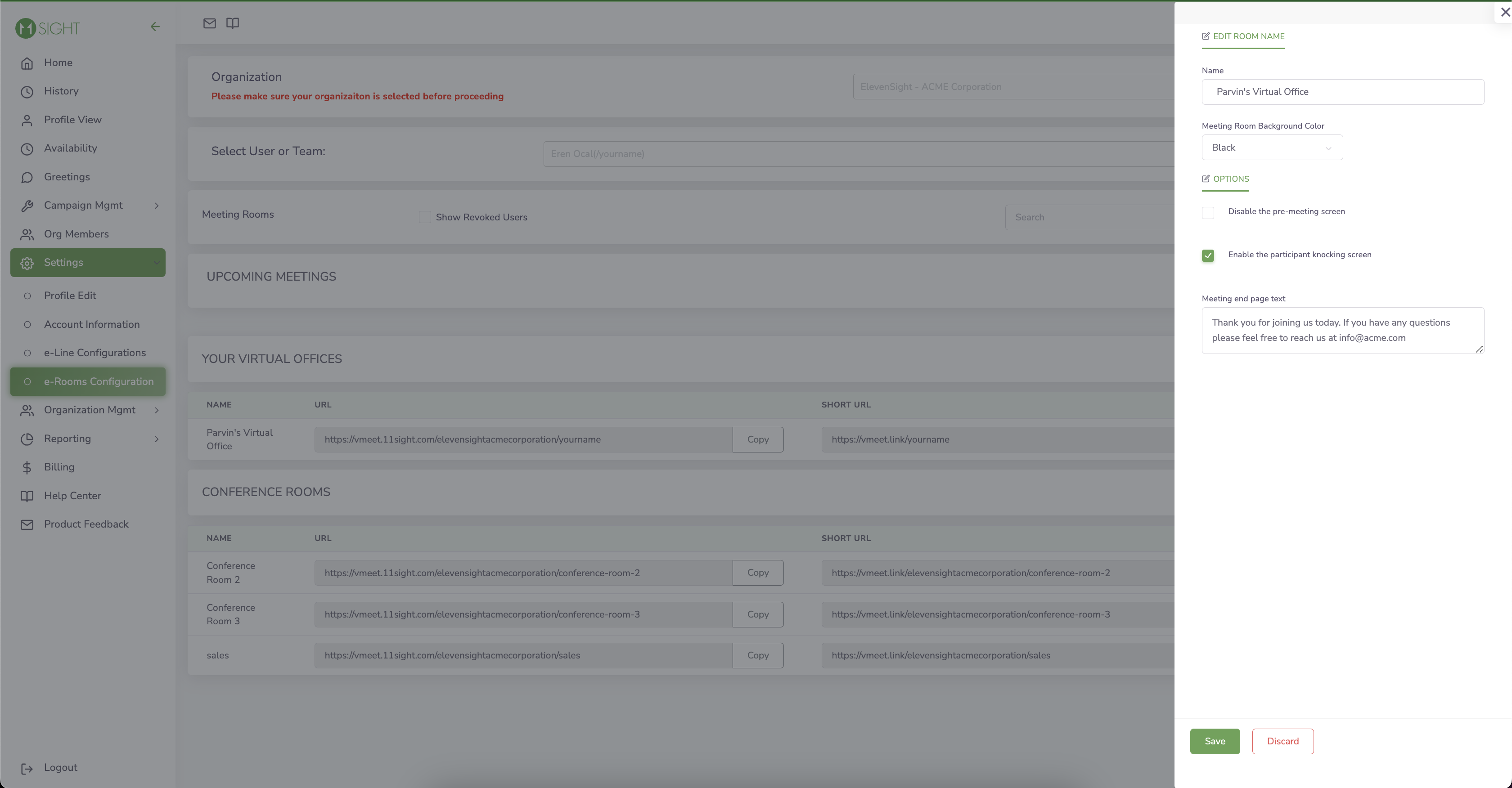
Step 3
The next time you end the meeting or your participants leave by clicking the hangup button, they will see the text you just set up.