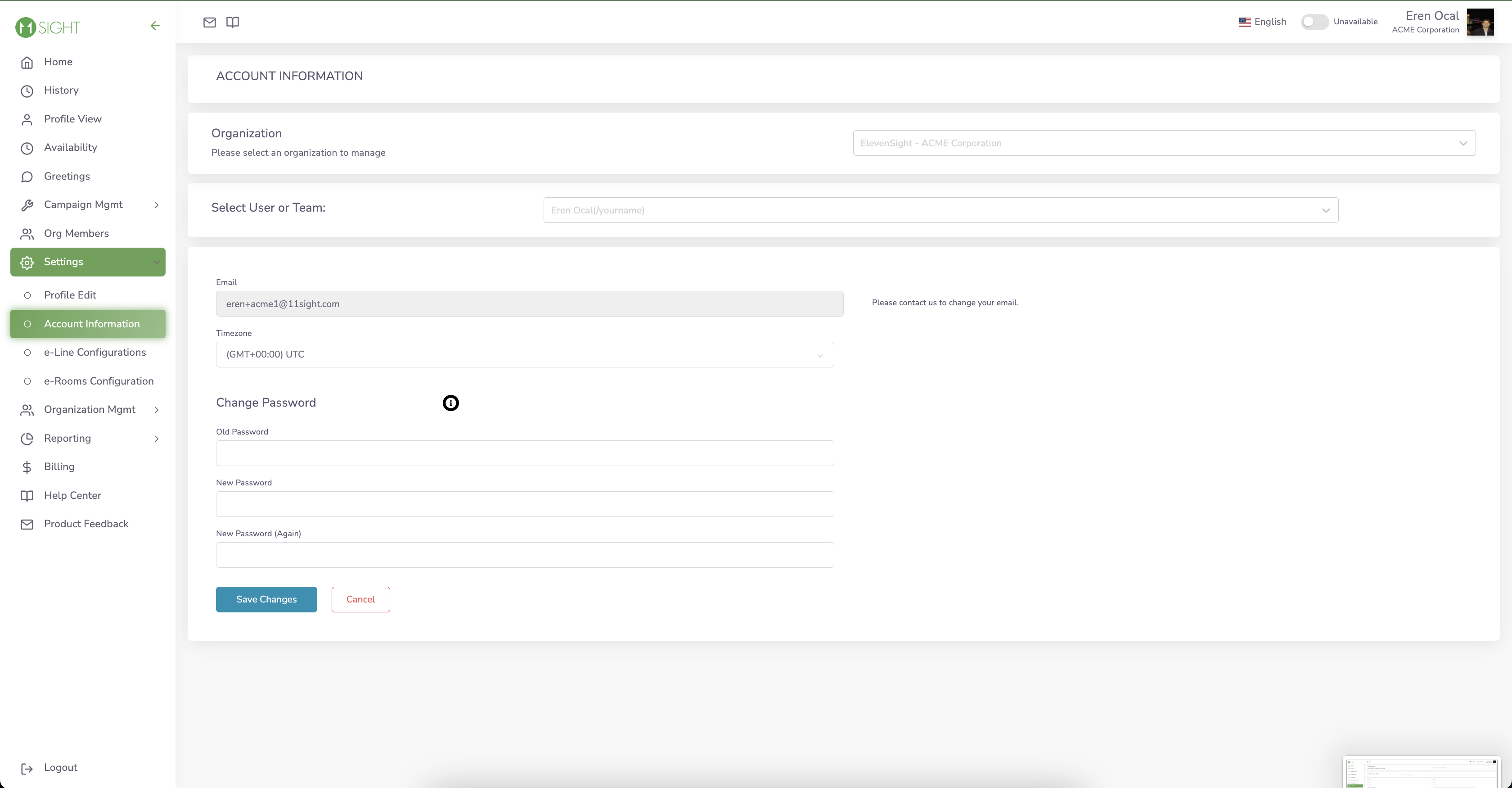How to Change Password and Timezone
Step 1
On the side menu, navigate to Settings > Account Information.
Step 2
Type your old password and your new password in the respective fields. Click on Save Changes.
Step 3
Click on the Time Zone box and select your desired time zone from the dropdown list. Click on Save Changes.