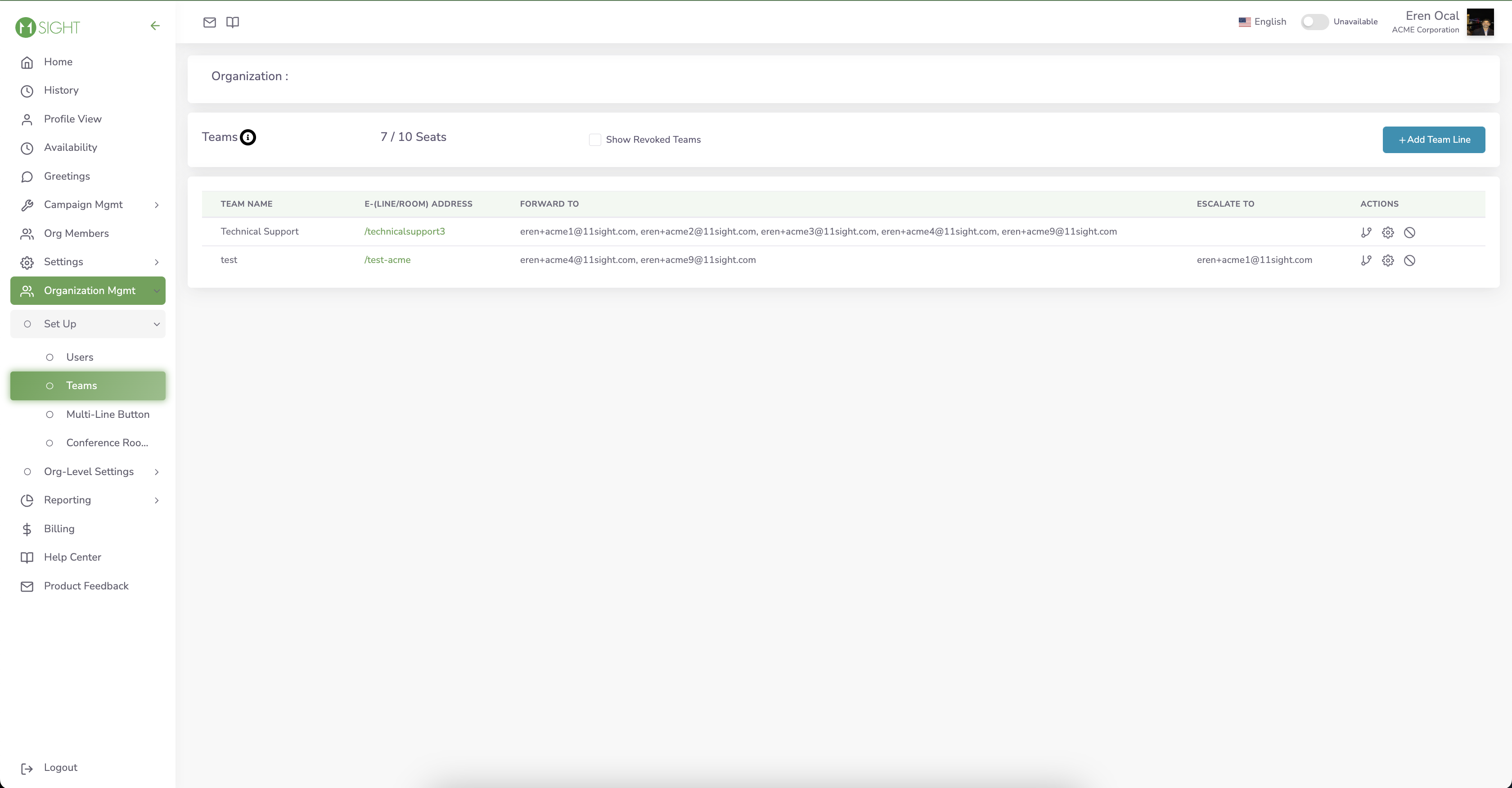Call Escalation
Both user lines and team lines can be escalated to other user lines.
Escalation allows organizations to direct calls that would have been missed by a user or team to other users, increasing the chances of a successful call.
Escalated lines will start receiving the call if the call has not been answered within 15 seconds of the original line receiving the call.
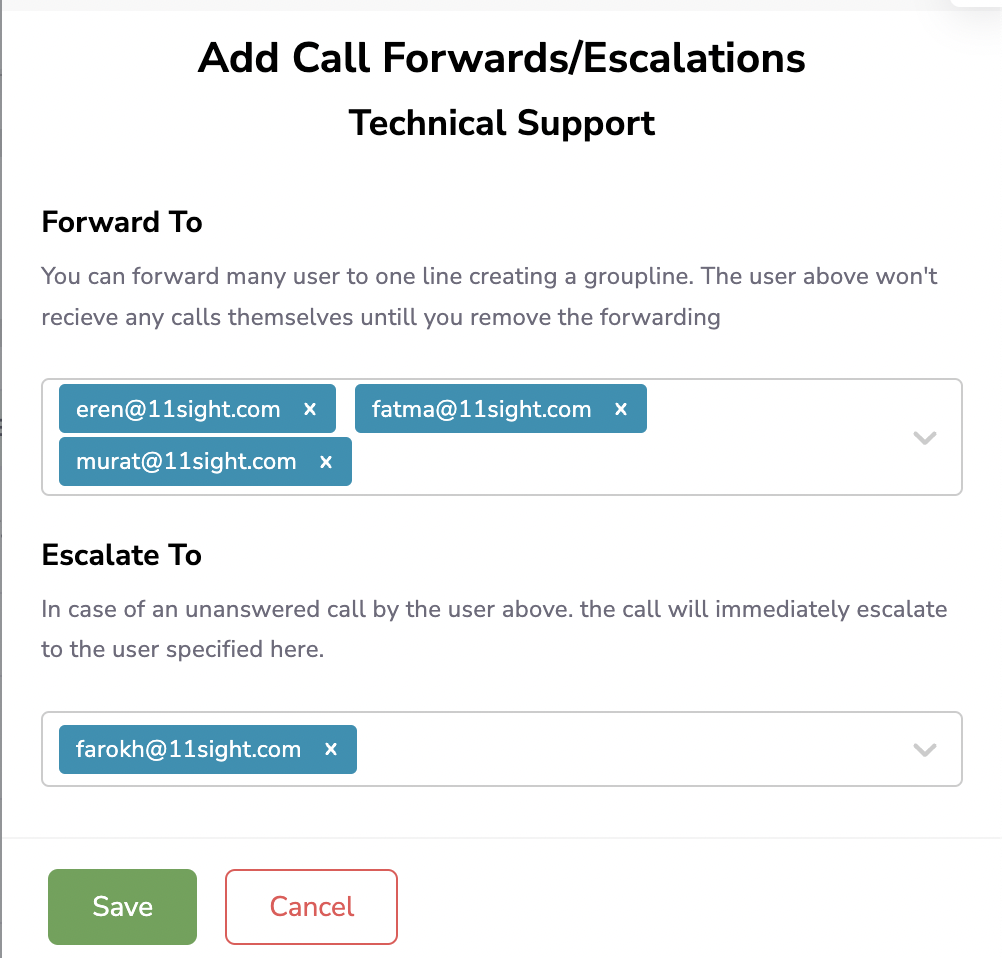
How to Escalate User Lines
To escalate user lines, navigate to Organization Management > Set Up > Users.
Click on the Add Escalation icon under Actions and select lines to escalate to using their emails.
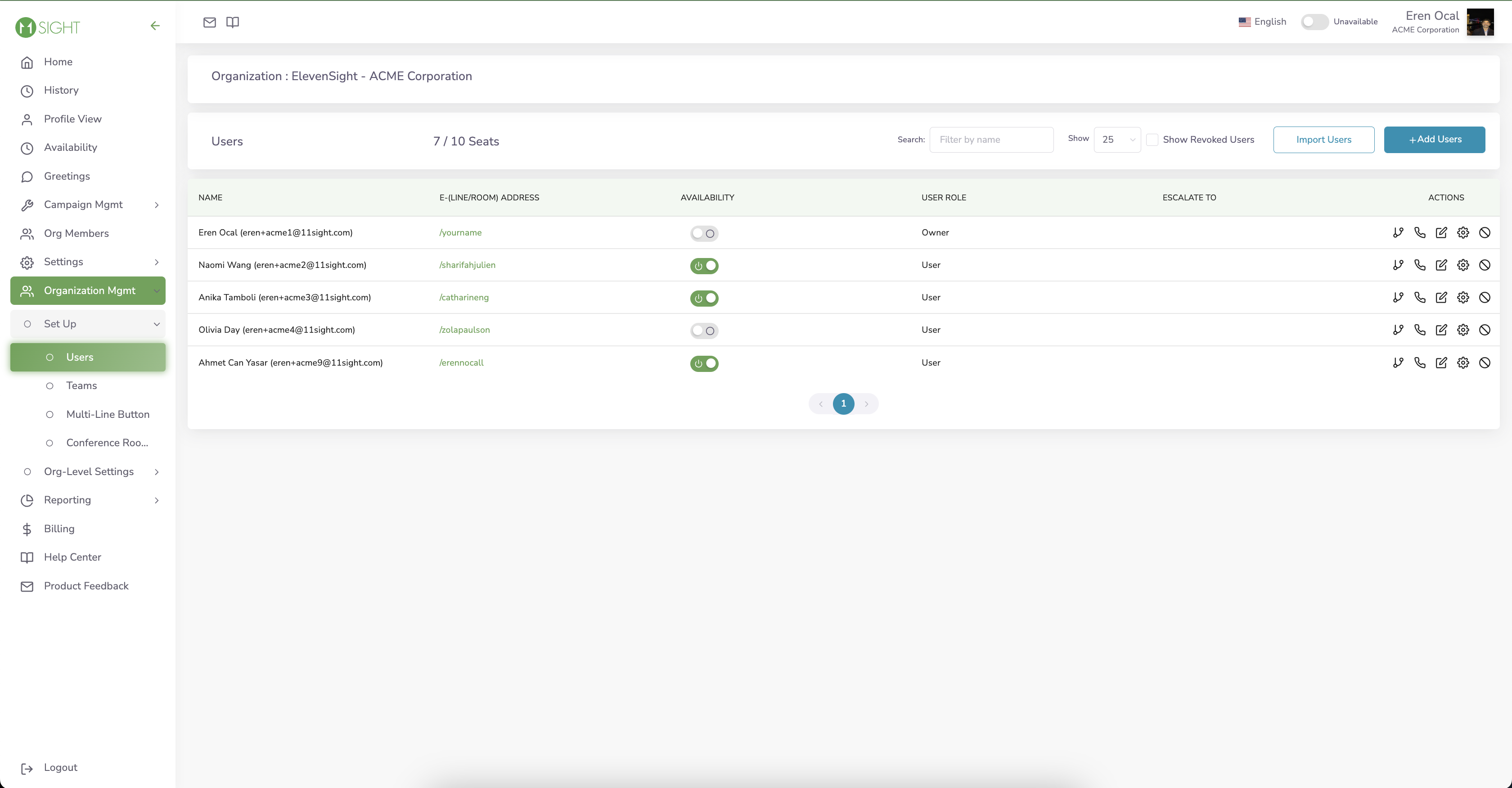
How to Escalate Team Lines
To escalate team lines, navigate to Organization Management > Set Up > Teams.
Click on the Add Escalation icon under Actions and select lines to escalate to using their emails.