Starter's Guide to e-rooms
Start using e-rooms to host meetings.
What are e-rooms?
11Sight’s encrypted and browser-based meeting room solution is a natural extension of its e-lines and enables your teams to easily meet online with prospects, customers, or amongst themselves. All it takes is one click from any device.
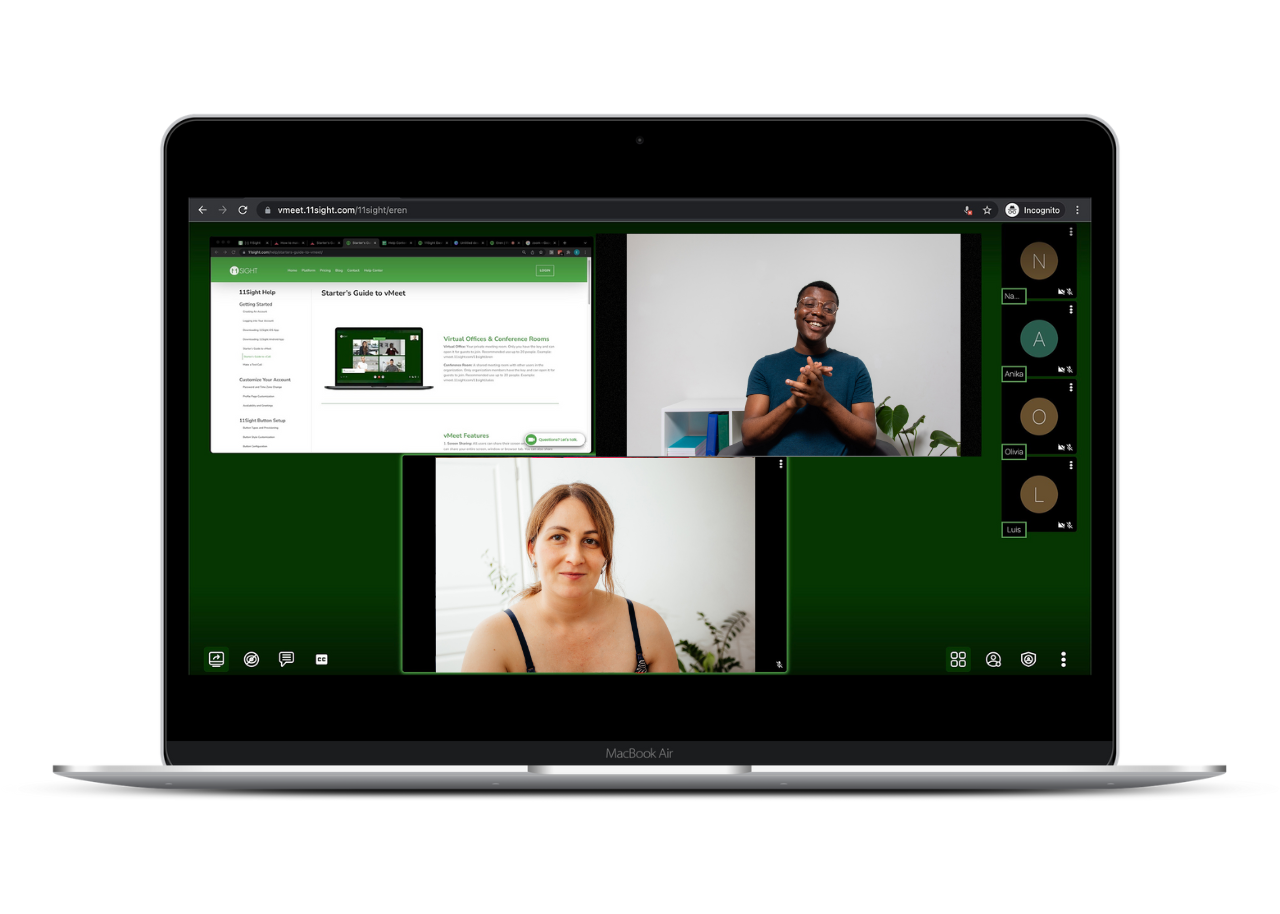
e-room Types
Temporary Meeting Rooms:
11Sight Meetings: You can schedule 11Sight meetings for a set time, date and duration. After scheduling, you can download an .ics file to add the meeting to your calendar.
Webex Meetings: You can schedule Webex meetings using our 2-way integration. Once you integrate, you will be able to create and manage Webex meetings from the 11Sight Dashboard.
Virtual Office: Your private meeting room. Only you have the key and can open it for guests to join. Recommended use up to 20 people. Example: https://vmeet.11sight.com/acmecorporation/yourname or https://vmeet.link/yourname in short.
Conference Room: A shared meeting room with other users in the organization. Only organization members have the key and can open it for guests to join. Recommended use up to 20 people. Example: https://vmeet.11sight.com/acmecorporation/sales or https://vmeet.link/acmecorporation/sales in short.
e-room Features
Dedicated e-room links
Virtual backgrounds
Screen-sharing
File sharing
Private messaging
Password protection
YouTube streaming
Watch videos together
Audio-only mode for low bandwidth use
Call teammates to invite into meetings
Embed meetings on your website
Access meeting history and files
Meeting recording, transcription
Translation (BETA)
Knocking feature
