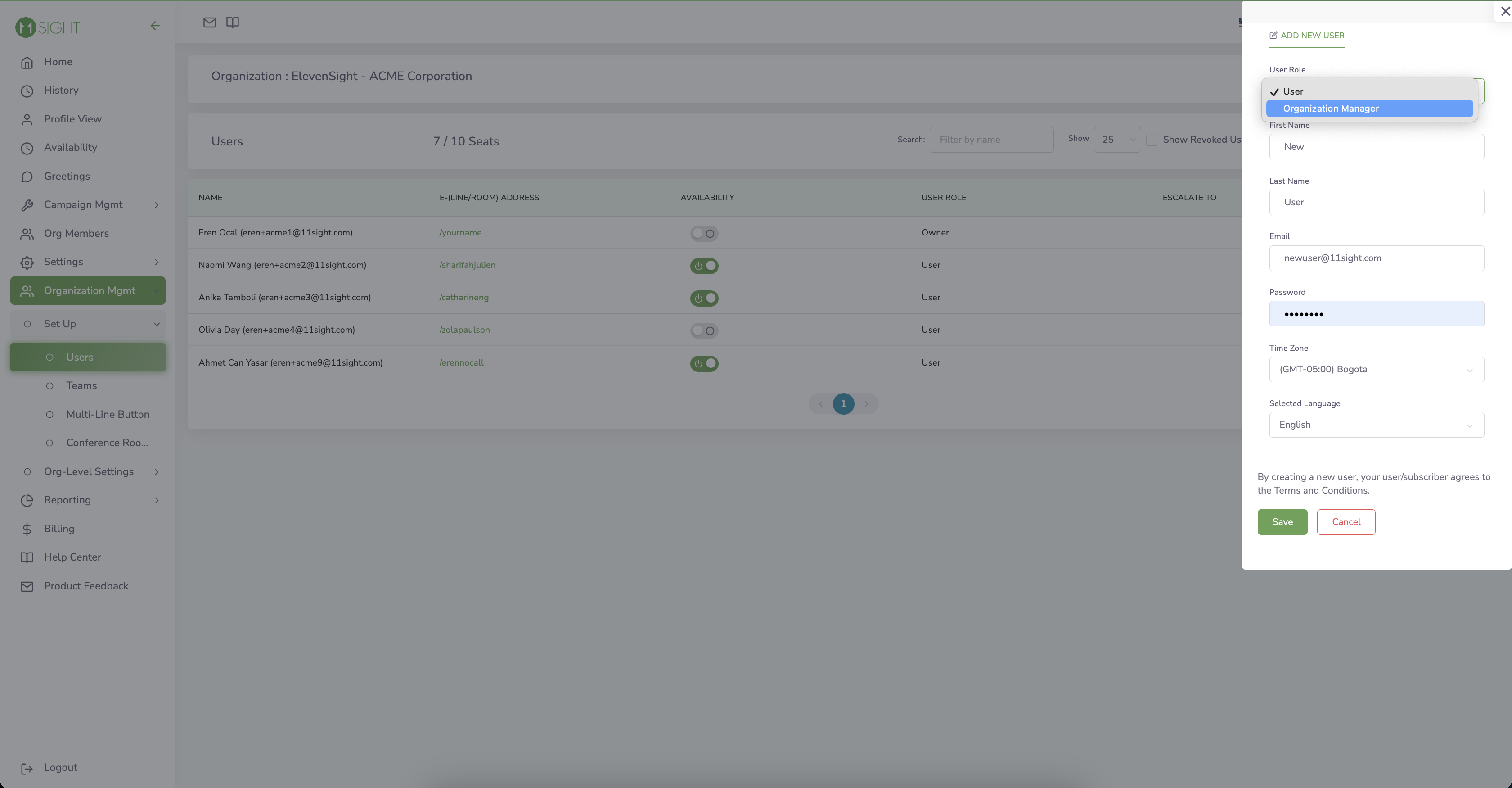How to Add a New User
Step 1
On the side menu, navigate to Organization Management > Set Up > Users.
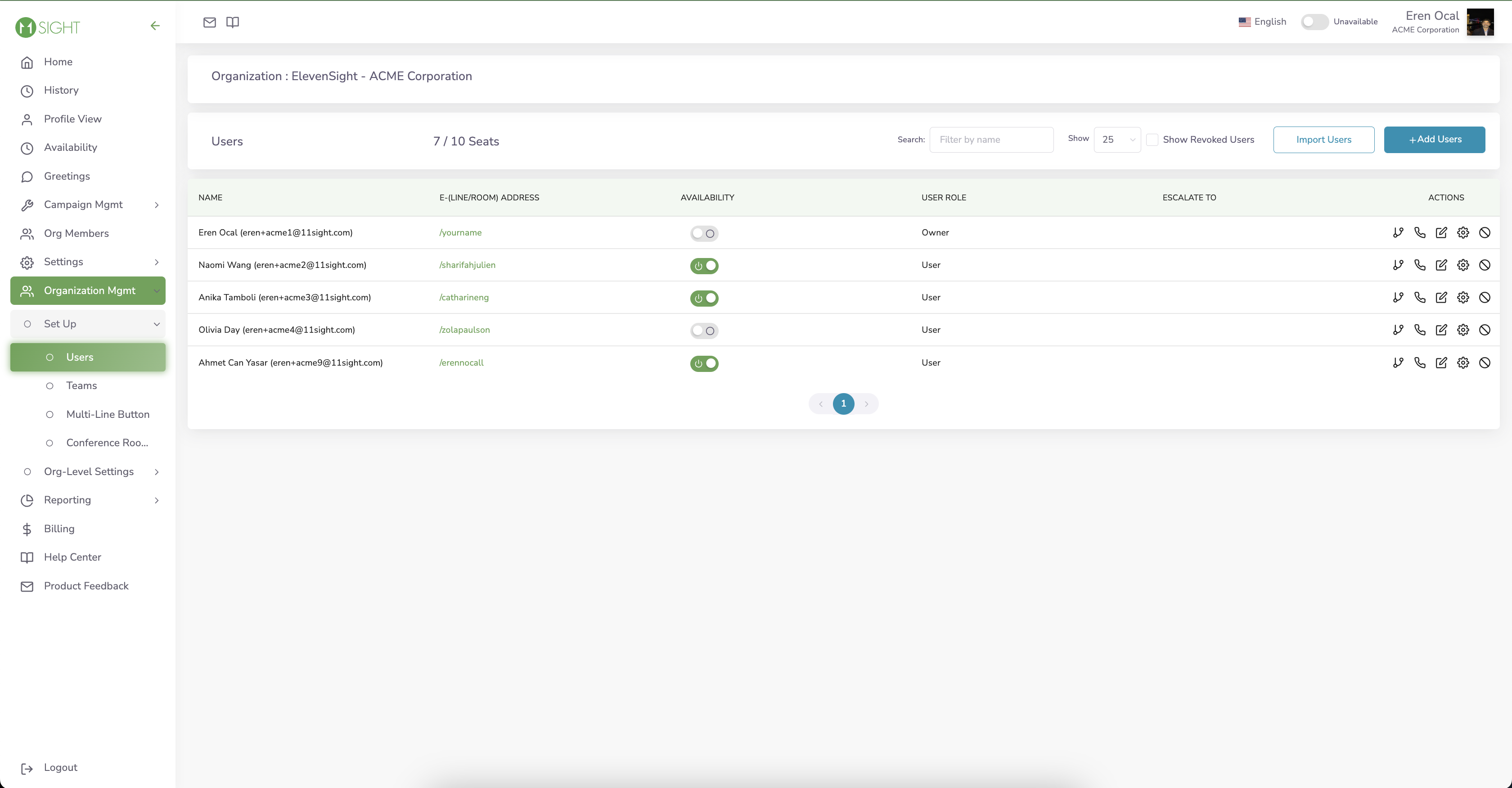
Step 2
Click on Add User if you would like to create users individually.
If you would like to create users in batch, you click Import Users and download the sample file. You can fill the file and upload it to create multiple users.